ZENDI Coins

Now that staking has been launched with the potential to earn Zendodos and Zendi Coins, Heroes may be wondering… “What’s the significance of Zendi Coins and how can I use it?”. In this article, we will go into greater details on what Zendi Coins can be used for, how it can be added into your WAX Cloud Wallet/Anchor Wallet and how Heroes are able to trade it!
What are ZENDI Coins?
Zendi Coins will be the main form of currency utilised in Zendodo’s ecosystem. It can be mined by staking Zendodos in our Mining Pool and Zendi Coins will be distributed on an hourly basis — dependent on the % of your staked power in the mining pool compared to the global staked power.
Further on in the pipeline (currently our main priority), a Tiki Hut selling Dodoland’s assets is under construction! This is a non-complete list of items that could soon be purchased from our lovely Tiki Hut owner — Kalea 💃:
Zephites Pack (New Breed in Dodoland) 😈
Basic Tool Packs 🛠
Zapping & Forging Potions ⚡️
Further down our roadmap, Zendi Coins are also required to:
Forge your Staking Tools to higher Evolutions
Speed up your Mission Crafts ⛵️
Purchase Faction Banners
Although our Tiki Hut and Tools Forging Station are under construction, it might be wise to begin amassing Zendi Coins in your wallet!
Trading of Zendi Coins 📈
Heroes who have sent their Zendodos into the deep mines to gather Zendi Coins have full ownership of these Zendi Coins and are allowed to trade/buy/sell these Coins as and when they like!
You are able to trade your coins here! You are able to access the ZENDI trading page quickly by click on the "ZENDI" icon in our website!
Adding ZENDI Coins to your Wallet
Zendi Coins in WAX Cloud Wallet ☁

For Heroes who uses the WAX Cloud Wallet (WCW) and would like to track your ZENDI coins on your WCW’s dashboard, you can follow these steps to display your Zendi Coins:
Login to WAX Cloud Wallet
Scroll down to Tokens → WAX eosio.token Tab → Click on “Manage”
Click “Add Custom Token”
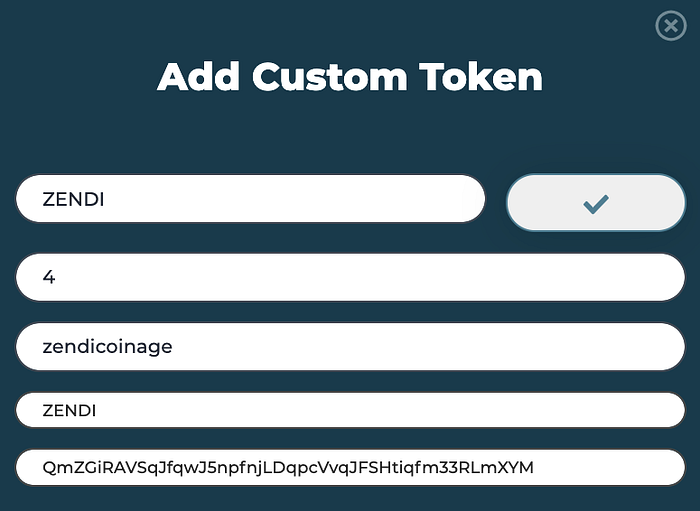
Fill up the blanks with the follow information:
Token Symbol = ZENDI
Decimal Place = 4
Token Contract = zendicoinage
Token Name = ZENDI
Token Image = QmZGiRAVSqJfqwJ5npfnjLDqpcVvqJFSHtiqfm33RLmXYM
Click on the Tick, sign the transaction and click “Done”
Refresh the page & you can begin tracking your Zendi Coins on WCW!
Zendi Coins on Anchor Wallet ⚓️
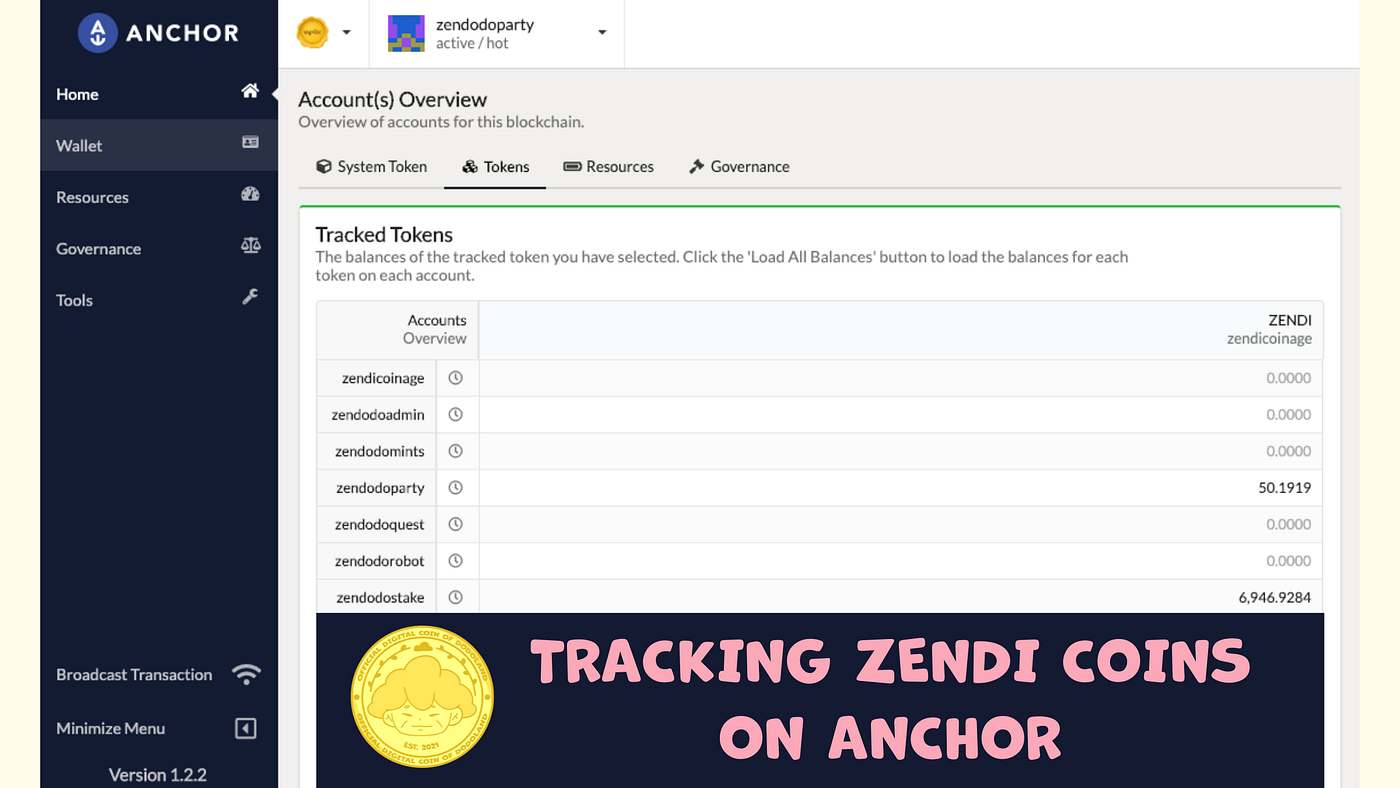
In Dodoland, there are also multiple Heroes that prefers to use Anchor Wallet to store their Zendodos. Heroes are also able to track the Zendi Coins in your Anchor Wallet under Account(s) Overview → Tokens Tab. To begin tracking your Zendi Coins on Anchor Wallet follow these steps:
Navigate to the page shown above and scroll to the bottom
Click on “Manage Tracked Tokens”
Click on “Add Custom Token”
For Contract Account Name, input “zendicoinage”
For Contract Asset Symbol, input “ZENDI”
Once done, you may head back to your account overview, tokens tab and click “Load All Balances”. You can now track the Zendi Coins in your Anchor Wallet!
Last updated